Yep, you are in the right place. I just figured I had to figure out how to customize my blog a little. After much staring at the same old Blogger templates, I decided to try to learn how to do it. I downloaded the background from a free site called Pyzam. It was simple to get the layout changed and the instructions were easy to follow. The big problem is that all of the items on my side bar did not transfer. So, I had to redo the codes for all my links and counters, and add all of my blog links etc. I did open a word document and paste all the codes with titles there first. It was a little easier this way and I didn't have to worry about losing any information,
The header with the boys' pictures I made in Photo Shop. Again, not easy but I soon got the hang of it. The thing that took me the longest was the sizing. In case anyone has Photo Shop and wants to attempt this my header is 650 pixels X 400 pixels. If you do 660 pixels which is the width of the blog, it hangs over the edge slightly. I just saved the image as a jpeg file in My Pictures. I then edited my blog header and uploaded the image in place of the title and blog description! It took a few days of playing around with different sizes and colors, but I think that it turned out pretty well. Hope you enjoy the change of scenery.
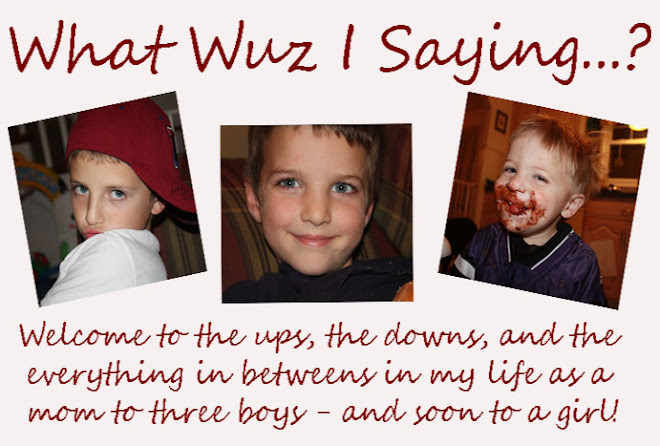
1 comment:
I love the new look! And thanks for the pixels...I want to make my header longer but I don't have the time to experiment! Now I don't have to...LOL...thanks again!
Post a Comment